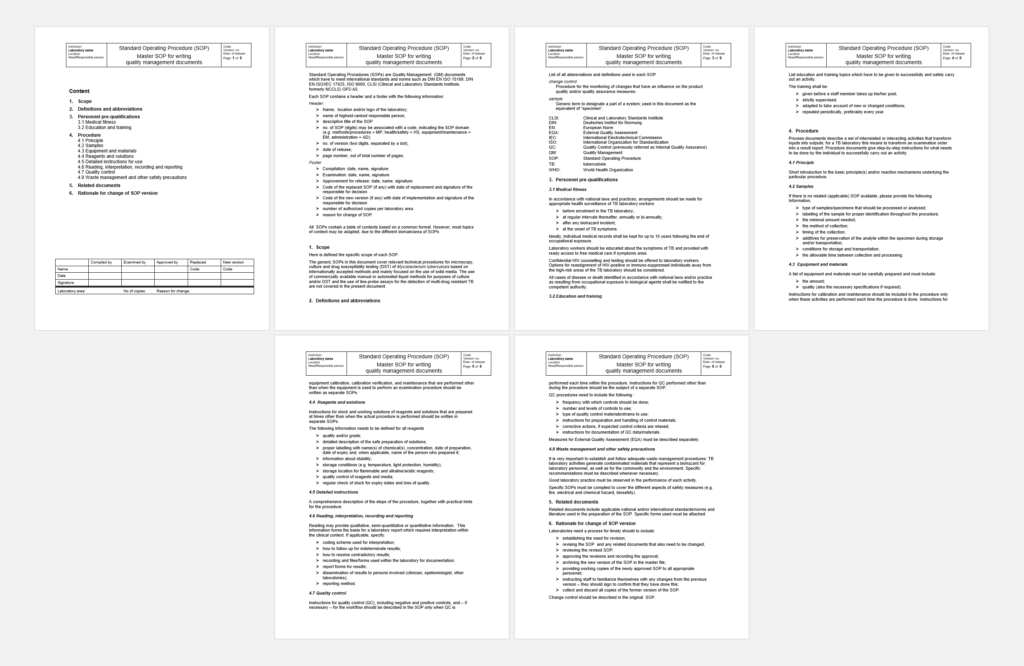Free Gantt chart software is a type of project management tool that helps users to plan, track and manage their projects effectively. It allows users to create visual timelines, add tasks, set start and end dates, assign resources, and track progress in real-time. The software also enables users to create dependencies between tasks, so that they can see how changes to one task affect the entire project. With free Gantt chart software, users can improve project planning and execution, collaborate effectively with team members, and share project data with stakeholders. It is an essential tool for small businesses, startups, and individuals who need to manage projects on a limited budget.
Is there a free Gantt chart?
Yes, there are several free Gantt chart software options available that offer basic project management features. Here are a few examples:
- Asana
a project management tool that includes a basic Gantt chart view
- GanttProject
a standalone desktop application for creating Gantt charts
- ClickUp
a project management tool that includes a Gantt chart view
- Trello
A kanban board-style project management tool that integrates with various Gantt chart add-ons or Power-Ups
While free Gantt chart software may not offer all the advanced features of paid software, it can still be a great option for those who are looking to manage smaller projects or have limited budgets.
What is the best free Gantt chart software?
The “best” free Gantt chart software may vary depending on your needs and preferences. However, here are some popular options that are widely regarded as effective and user-friendly:
- GanttProject:
GanttProject is a free and open-source desktop application that allows you to create Gantt charts and manage projects. It offers a range of features, including task scheduling, resource allocation, and progress tracking.
- Asana:
Asana is a popular project management tool that includes a basic Gantt chart view for free. It allows you to track tasks, set deadlines, and collaborate with team members.
- ClickUp:
ClickUp is another project management tool that offers a Gantt chart view for free. It is known for its user-friendly interface and robust feature set, including time tracking, budget tracking, and more.
- TeamGantt:
TeamGantt offers a free version of its online Gantt chart software that allows you to create one project with up to three users. It is a great option for smaller projects and teams.
- Trello:
Trello is a Kanban-style project management tool that integrates with several Gantt chart add-ons or Power-Ups, allowing you to create Gantt charts easily.
These are just a few examples of the many free Gantt chart software options available. When choosing the best software for your needs, it’s important to consider the features, ease of use, and any limitations or restrictions that may apply.
Where can I make a good Gantt chart for free?
There are several online tools available that allow you to make a good Gantt chart for free. Here are some options:
- GanttProject:
GanttProject is a standalone desktop application that is free and open-source. It offers a range of project management features and allows you to create Gantt charts easily.
- Asana:
Asana is a popular project management tool that offers a basic Gantt chart view for free. It is a great option if you are already using Asana to manage your projects.
- ClickUp:
ClickUp is another project management tool that offers a Gantt chart view for free. It has a user-friendly interface and integrates with several other tools.
- TeamGantt:
TeamGantt offers a free version of its online Gantt chart software that allows you to create one project with up to three users. It is a great option for smaller projects.
- Trello:
Trello is a Kanban-style project management tool that integrates with several Gantt chart add-ons or Power-Ups, allowing you to create Gantt charts easily.
Can Excel do Gantt charts?
Yes, Excel can be used to create Gantt charts. While Excel is primarily a spreadsheet application, it includes several built-in features that make it possible to create Gantt charts. Here’s how you can create a Gantt chart in Excel:
- Create a list of tasks in Excel, including the start date, end date, and duration of each task.
- Add a new column for “progress” to track the progress of each task.
- Create a bar chart in Excel using the start date, end date, and duration of each task.
- Format the chart to display the Gantt chart by changing the chart type to “stacked bar chart.”
- Add a vertical line to the chart to represent the current date.
- Customize the chart by adding labels, titles, and formatting as desired.
While Excel can be used to create Gantt charts, it may not be the most efficient tool for complex projects. There are dedicated project management tools that are specifically designed to create and manage Gantt charts, and they may offer more advanced features and greater ease of use.
Does Google have a Gantt chart?
Yes, Google offers a Gantt chart feature as part of its Google Sheets application. Google Sheets is a free online spreadsheet application that is part of the Google Workspace suite of productivity tools. To create a Gantt chart in Google Sheets, you can use the “Bar chart” option to display the tasks and timelines. Then, you can add the start and end dates, and customize the chart to display the Gantt chart view. There are also several Gantt chart templates available in the Google Sheets template gallery that you can use as a starting point. While Google Sheets offers basic Gantt chart functionality, it may not be the best option for complex projects that require advanced features such as task dependencies or resource allocation. For those types of projects, it may be better to use dedicated project management tools that are specifically designed for Gantt chart creation and management.
How to make a free Gantt chart?
There are several ways to make a free Gantt chart, including using online tools or software that offer Gantt chart creation features. Here’s a general overview of the steps involved in making a Gantt chart:
- Define your project tasks:
Before creating a Gantt chart, you’ll need to identify the tasks involved in your project, along with their start and end dates.
- Choose a Gantt chart tool:
There are several free tools available for creating Gantt charts, including desktop software, online tools, and add-ons for spreadsheet applications.
- Input your project data:
Once you have chosen a Gantt chart tool, you can input your project data into the tool, including the task names, start dates, end dates, and durations.
- Customize your Gantt chart:
After inputting your project data, you can customize the Gantt chart to display the information in a way that makes sense for your project. This may include changing the chart colors, adding labels, or adjusting the chart layout.
- Share your Gantt chart:
Finally, you can share your Gantt chart with your team members or stakeholders to keep everyone on the same page about the project timeline and progress.
It’s important to note that the specific steps involved in making a Gantt chart may vary depending on the tool you choose and the complexity of your project. However, the above steps provide a general overview of the process.
Best free gantt chart software
There are several free Gantt chart software available, and the “best” option depends on your specific needs and preferences. Here are some popular and effective free Gantt chart software:
- GanttProject:
GanttProject is a free and open-source desktop application that allows you to create Gantt charts and manage projects. It offers a range of features, including task scheduling, resource allocation, and progress tracking.
- Asana:
Asana is a popular project management tool that includes a basic Gantt chart view for free. It allows you to track tasks, set deadlines, and collaborate with team members.
- ClickUp:
ClickUp is another project management tool that offers a Gantt chart view for free. It is known for its user-friendly interface and robust feature set, including time tracking, budget tracking, and more.
- TeamGantt:
TeamGantt offers a free version of its online Gantt chart software that allows you to create one project with up to three users. It is a great option for smaller projects and teams.
- Trello:
Trello is a Kanban-style project management tool that integrates with several Gantt chart add-ons or Power-Ups, allowing you to create Gantt charts easily.
These are just a few examples of the many free Gantt chart software options available. When choosing the best software for your needs, it’s important to consider the features, ease of use, and any limitations or restrictions that may apply.
Faqs
Here are some frequently asked questions (FAQs) about free Gantt chart software:
- 1What is Gantt chart software?
Gantt chart software is a tool that allows you to create Gantt charts, which are visual representations of project schedules. Gantt charts help you to plan and track the progress of your project, by displaying each task’s start and end dates, duration, and dependencies.
Q.2 Is there free Gantt chart software available?
Yes, there are many free Gantt chart software available, including online tools, desktop applications, and add-ons for spreadsheet programs.
Q.3 What features should I look for in a free Gantt chart software?
The features you should look for depend on your specific project needs. However, some features to consider include task scheduling, resource allocation, progress tracking, collaboration tools, and export options.
Q.4 Are there any limitations to using free Gantt chart software?
Some free Gantt chart software may have limitations, such as a limited number of projects or tasks, restricted access to certain features, or limitations on the number of users. However, these limitations can often be lifted by upgrading to a paid version.
Q.5 Can I share my Gantt chart with others?
Yes, most free Gantt chart software allows you to share your Gantt chart with team members or stakeholders, either by exporting it as a file or by sharing a link to an online version of the chart.
Conclusion
In conclusion, free Gantt chart software is a great option for individuals and small teams who need to plan and track project schedules without incurring additional costs. There are many free Gantt chart software available, including online tools, desktop applications, and add-ons for spreadsheet programs. When choosing a free Gantt chart software, it’s important to consider your specific project needs, such as task scheduling, resource allocation, progress tracking, and collaboration tools. It’s also essential to be aware of any limitations or restrictions that may apply to the free version of the software. Overall, free Gantt chart software can help you to manage your projects more effectively and efficiently, by providing a visual representation of your project timeline and progress.